
GeM Portal Login: The Government e-marketplace is one of the pioneering initiatives taken by the Government of India to transform public procurement in its entirety. Launched in August 2016, GeM was created to create an open, efficient, and transparent procurement system that enables easy business transactions between government buyers and registered sellers. Today, it ranks among the most vital instruments for streamlining procurement for central and state government organizations, public sector units, and governmental bodies at large.
The key step towards accessing the GeM platform is through logging into the GeM portal. As a government buyer or seller or an individual looking to tender services, accessing the platform smoothly forms one of the most crucial steps that can utilize the entire gamut of benefits from the platform.
We will touch on every aspect of the GeM Portal login. These include all aspects related to account registration and common login problems that have tortured so many of its users in the past, as well as troubleshooting, benefits, and even best practices for completing your GeM login successfully. By the end of this article, you will be well-equipped to navigate the GeM login process without hassle.
Contents
- 1 What is the GeM Portal?
- 2 Importance of GeM to Public Procurement
- 3 Who Can register on GeM?
- 4 GeM Portal Login: Step-by-Step Process
- 5 Types of User Role of GeM
- 6 How to do GeM Portal Login Using DSC
- 7 How to Use GeM Portal After Login
- 8 Common Login Problems and How to Resolve Them
- 9 Security Measures for GeM Portal Login
- 10 Best Practices for GeM Login Security
- 11 Advantages to Login through the GeM Portal
- 12 Tracking Orders and Payments on GeM
- 13 Conclusion
- 14 FAQs:
- 14.1 How do I reset my password if I forget my password?
- 14.2 Can I log into GeM using my Digital Signature Certificate (DSC)?
- 14.3 I am not receiving the OTP that is required for login. What to do?
- 14.4 My GeM account is locked. How do I unlock it?
- 14.5 Is it possible to register both as a buyer and seller on GeM?
- 14.6 How safe are the transactions on the GeM Portal?
What is the GeM Portal?
The Government e-Marketplace, or GeM, is an online procurement portal that was established under the Ministry of Commerce and Industry, Government of India. It offers the government’s various departments, organizations, and public sector undertakings a direct opportunity to source goods and services from the registered sellers. It covers a huge assortment of products and services, from office supplies, which include IT infrastructure, to professional services.
It was designed to facilitate a clear, efficient, and swift procurement process within government departments that had otherwise been cluttered with red tape, corruption, and inefficiency. GeM also promotes participation through Micro, Small, and Medium Enterprises, thus energizing economic activity at the grassroots level.
Importance of GeM to Public Procurement
GeM has brought a new dimension to public procurement in India. Traditionally, it was quite lengthy, mostly involving many intermediary people and layers of bureaucracy, thereby implying higher costs and delays in project execution. GeM has changed this scenario, where government buyers can directly connect to sellers, thus creating competition and ensuring that goods and services are acquired at the best possible price.
The Major Merit for the Government Buyers:
- Transparency: All the transactions conducted on GeM are transparent, hence reducing fraud chances
- Efficiency: GeM helps reduce all the unnecessary steps in the procurement processes and results in faster cycles of procurement
- Cost Savings: it entails the reduction of cost due to direct purchases from the sellers via GeM by eliminating middlemen
- Quality Assurance: The review and rating on this platform ensure only quality goods and services are procured.
Who Can register on GeM?
The GeM Portal is accessible to all types of people. Government buyers and sellers can log onto the portal. However, the register shall be only for:
Government Buyers:
- Central and State Government departments
- Autonomous bodies under the government
- Public Sector Units (PSUs)
- Local bodies and municipal corporations
- Other government-affiliated institutions
Sellers and Service Providers:
- Individual business houses
- Micro, Small, and Medium Enterprises (MSMEs)
- Startups
- Public Limited Companies
- Private Limited Companies
- Partnership firms and LLPs
- Non-profit organizations
GeM Portal Login: Step-by-Step Process
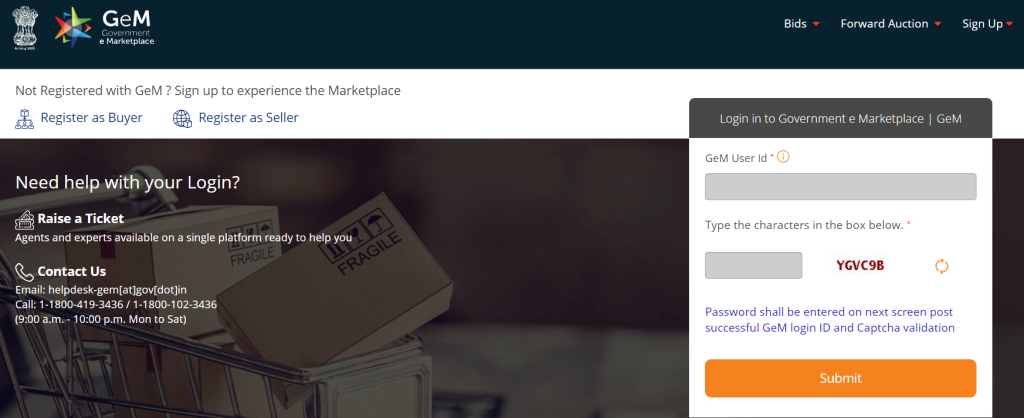
GeM portal login is an important step for anyone considering participating in this digital procurement ecosystem. While a government official looking to streamline procurement may have led to GeM, understanding the login process may be useful for a seller seeking contracts with the government.
Before GeM Portal login, both government buyers and sellers must register for the account of their choice. The method of registration is different depending on whether they are buyers or sellers. The following is the process for registration as a buyer.
GeM Portal Login Steps on Buyer Registration
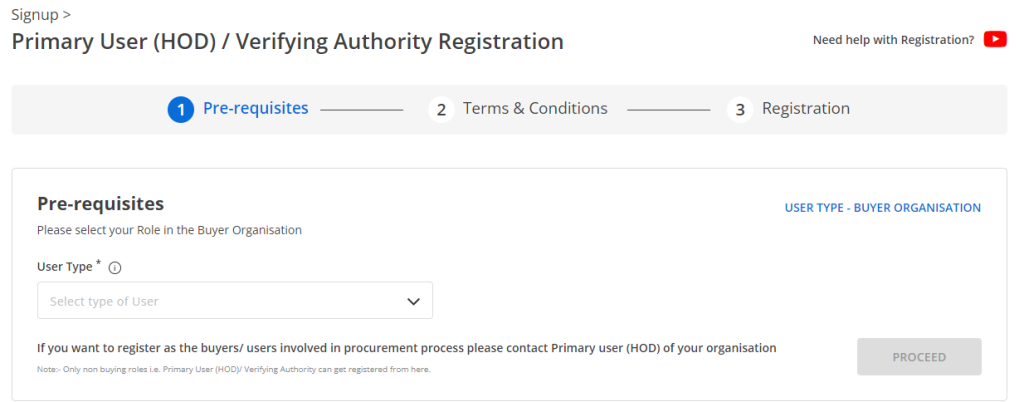
- User must go to the GeM official website located at www.gem.gov.in
- Click the Sign-Up option.
- Choose Buyer and enter the information given below
- Name of the organization
- Information regarding the department
- Official government email ID
- Mobile number
- You have to verify your email address and mobile number with OTPs received on both.
- After that, upload all the validation documents required.
GeM Portal Login Steps for Registration as a Seller
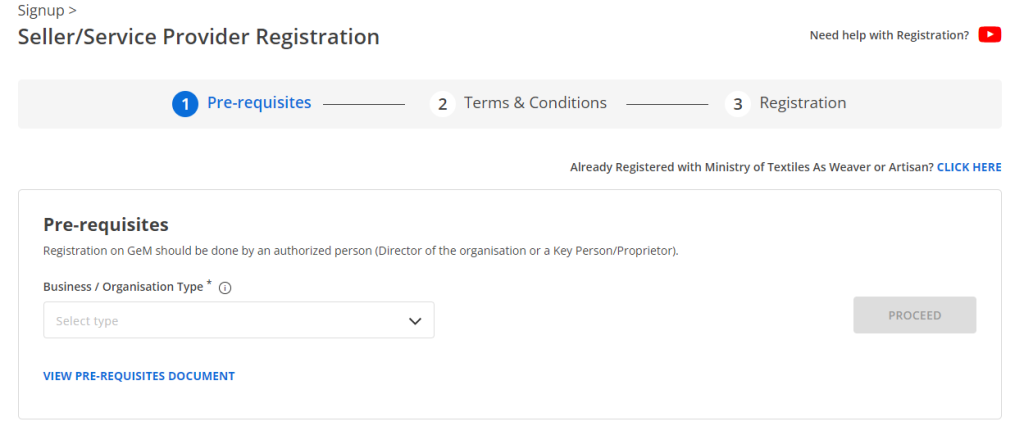
- Go to the website of GeM and click on Sign Up
- Seller and then enter the following details
- Company name and business type
- PAN business number
- GSTIN details. In case you have GST, then provide the same
- Bank account details
- Registered email ID and Mobile No.
- Validate via OTP.
- Submit necessary documents like business registration certificates, GST certificates, etc.
- After completing the registration, the user can attempt to log in to the portal.
Types of User Role of GeM
Different user roles are allowed and accessed at various levels on the GeM portal.
- Main Buyer/User: Head of a government department and head of all transactions.
- Secondary User: Users authorized by the Primary User to handle procurement processes.
- Seller/Service Provider: Suppliers or vendors selling products or services on the website.
Steps to GeM Portal Login for Government Buyers
- Access the GeM portal at www.gem.gov.in
- Click on the Login button.
- Enter your username and password, which will often be the registered official email ID.
- Ensure you complete the CAPTCHA verification and click Submit.
- You will have to enter the OTP received on the registered mobile number if the MFA is enabled.
- After the authentication, you will be logged in.
Steps for GeM Portal Login by Sellers and Service Providers
- Visit GeM Portal www.gem.gov.in
- Click on login on the right top-hand side of the page
- Enter your registered email ID and password
- Solve the CAPTCHA.
- Input your OTP received on the mobile device for MFA
- Click on the Submit button to log into your dashboard.
GeM Portal Login through Digital Signature Certificate (DSC)
GeM has enabled inbuilt login using a Digital Signature Certificate (DSC). This ensures security in addition to the authentication system provided within the website. A DSC is like a digital key that electronically verifies the identity of the user.
How to do GeM Portal Login Using DSC
- Install the DSC software provided by your certificate authority on your computer.
- Connect your DSC USB token to your computer.
- Visit the GeM portal and see if DSC Login is provided.
- Select the right certificate from the USB token.
- Enter the PIN of your token and then click on Submit.
- This kind of login is suitable for government buyers and senior officials who want an extra layer of security when transacting.
How to Use GeM Portal After Login
The Buyer Dashboard of Government e-Marketplace (GeM) has been envisaged to provide the user experience for government buyers in facilitation and streamlining procurement. All this would be done after accessing the dashboard, which, upon login, would allow the buyer easy access to an integrated view of all activities going on and would enable the buyer to do key functions.
Exploring the Buyer Dashboard
- Product and Service Search: This feature allows the buyer to search for products or services that a registered seller is providing using the search bar. It can be narrowed down by categories, price range, location, and rating to make it more accessible.
- Purchasing Orders: A customer can select the type of product he’s interested in from the dashboard. The details related to order, supplier, delivery timelines, and payment terms will be enabled to the buyer.
- Tenders and Bids: Buyers are enabled to post tenders, analyze bids, and pick up sellers with better offers in the dashboard.
- Analytics and Reports: Buyers can view analytics of previous orders, spending patterns, and suppliers’ performances to make correct purchasing decisions.
Seller Dashboard Overview
Seller Dashboard on GeM Portal Login is an important tool for sellers to manage all business functions, such as product listings, bids, and order fulfillment.
- Product Listings: The dashboard allows direct management of the product catalog, and descriptions, prices, and stock levels can be updated on the fly.
- Bidding and Participating in Tenders: The seller can look up open tenders and submit competitive bids. Sellers can see the status of their bids from the dashboard shortlisted, as well as feedback from the buyer, etc.
- Order Tracking: Once the seller receives a purchase order, he will be able to track the shipment process and see all the scheduled payments. Orders include pending, shipped, and delivered orders.
Manage Orders and Transactions
Managing orders and transactions on GeM Portal Login is easy for any buyer or seller, with a clear set of tracking tools and items incorporated into detailed transaction histories.
For Buyers
- Purchase Order Management: Purchase order management is arranged as pending, delivered, and even dispute orders. The dashboard will also have order histories, which can easily be referenced in future purchases.
- Transaction History: Buyers may see and download records of all transactions, including payments made, products purchased, and any discounts or fees applied.
For Sellers
- Inventory Control: Sellers can monitor the total number of live and dead products at any given time. They can also monitor their inventory, low stock, and openings and shipments, which will be automatically monitored.
- Delivery Management: Sellers can handle and monitor deliveries so that they are shipped on time and delivered on time. They can also flag any problems that arise during order fulfillment.
- Payment Invoices and Refunds: Sellers can upload invoices and track payments due for each order. The dashboard allows sellers to initiate and monitor refunds when they are issued, ensuring smooth financial transactions.
Common Login Problems and How to Resolve Them
The GeM Portal Login process is simplified. Sometimes, however, you encounter a problem when trying to access the GeM Portal. Like most login processes, some problems are easy to fix. Here’s what you probably will encounter:
1. Forgot Password
- Forgot your password? No problem
- Click on Forgot Password on the login page.
- Enter the email ID with which you registered
- Open your Inbox, click on the reset link, and change your password.
- Login again with the fresh set of credentials.
2. OTP Not Generated
- Sometimes, due to internet or server issues, the users do not receive the OTP for the login process. Then,
- Check if your registered mobile number is working and has a good network signal.
- Wait for some time, then click the Resend OTP.
- If you can’t resolve the issue, flush your browser’s cache or log in with a different browser.
3. Account Locked
If you enter the wrong credentials several times, your account will be locked for a certain period. This is how to unlock it.
- Wait for 30 minutes for the lock to be automatically lifted.
- If you still encounter the problem, contact the GeM support team and report it so that they can assist you.
4. Browser Compatibility Issues
- GeM can be viewed effectively through internet browsers like Google Chrome, Mozilla Firefox, and Microsoft Edge. To solve the problems you face, ensure that your browser is updated.
- Deactivate any browser add-ons that may conflict with the login function.
- Attempt to log in via some other browser or device.
Security Measures for GeM Portal Login
As government procurement is somewhat sensitive, safety is most important while accessing the GeM Portal. This platform has designed various security measures to prevent misuse and safeguard the user’s data and transactions.
Key security measures for GeM Portal Login:
- Multi-Factor Authentication (MFA): Users must authenticate their identity through OTPs along with a password.
- DSC—Digital Signature Certificate: This is an optional security feature that authenticates a user’s identity through digital certificates.
- CAPTCHA Verification: This ensures that the login request is from a human and not a bot.
- Session Timed Out: Automatically log out after a period of inactivity to prevent protection from being breached through unauthorized access.
Best Practices for GeM Login Security
- Use a very strong, unique password with a combination of letters, numbers, and special characters.
- Enable MFA to strengthen security.
- If you are accessing the GeM portal from a shared or public computer, always log out once your session is over.
- Keep updating the browser and security software to avoid vulnerabilities.
- Access the GeM portal only from a personal and secure Wi-Fi network.
Read More:
Advantages to Login through the GeM Portal
The GeM portal has transformed the procurement scenario for any buyer and seller, be it for the government. There are numerous significant advantages accrued from the GeM portal:
1. For the government buyers:
- Transparency in Procurement: The GeM provides total transparency from the procurement stage, which begins with purchase orders, to all payments. It reduces the scope of corrupt practices and brings accountability.
- Cost efficiency: GeM eliminates middlemen by purchasing directly from sellers, thereby reducing government procurement costs. Bulk purchases maximize government buyers’ savings.
- Time and efficiency: GeM has a procurement process, which saves much time for searching vendors in sourcing and paperwork handling. Buyers can compare the products, prices, and reviews easily and make choices accordingly.
- Payment Systems Integration: GeM has been integrated with the Public Financial Management System (PFMS) for efficient and prompt payments, in addition to financial accountability.
2. Sellers/Service Providers
- Government Contracts: GeM has provided an opportunity for MSMEs, Startups, or other businesses to tender in government procurement processes that would otherwise not be easily accessible.
- Market Expansion: Sellers can register on GeM and access a large base of government buyers in India, expanding their market presence anywhere in the country.
- Ease in Business: GEH eases onboarding through easy registration on the GeM to sell to central and state governments. This means that a seller can be onboarded in a matter of minutes, allowing for quick submissions for contract bids and easy order management.
- Accelerated Payments: GeM has been designed to ensure prompt payments through integration with the government’s payment systems. The assurance of payment for any delivered goods or services improves sellers’ cash flow.
- Equal Chance: GeM develops a competitive environment where all sellers compete on an equal playing field. This delivers equal opportunity among all sellers to get contracts irrespective of size or location.
Tracking Orders and Payments on GeM
1. Supplier Payment Tracking
The suppliers have been equipped through the GeM portal with the ability to track detailed payments wherein they can view their payment history. Further, the suppliers can:
- View a payment dashboard which will reflect all the payments received against satisfied orders.
- Through this facility, one can check the “Payment Status” to see if the payments are pending, in process, or completed.
If there’s a delay or error, the seller may directly lodge an issue for payment, against which the dispute may be resolved through the platform.
2. For Buyers Order Status
Buyers may track what is happening with their orders through the GeM platform itself:
- Track Delivery: In the buyer dashboard, the delivered and dispatched in-transit items are shown.
- Alert System: Customers are notified of any significant changes, such as an estimated arrival time or order completion delay.
- Guaranteed On-Time Delivery: It ensures the customer’s delivery process in the promised timeframe and holds the seller and buyer more accountable.
Conclusion
In India, the GeM Portal has completely changed the public procurement scenario, making it more transparent, efficient, and accessible to government buyers and sellers. Although it is a platform, GeM has streamlined the procurement process and ensured the auspicious procurement of goods and services by government agencies, which also creates fair competition among sellers.
Applying the steps referred to in this guide will enable users to log in very easily on the GeM portal and make full use of all the features on offer. So, whether you are a first-time user or a seasoned seller, the GeM portal has a great deal of possibilities for reaching government buyers, growing your business, and contributing to public procurement in India.
GeM portal login is not only an entry point to the platform but also the first step toward participation in the country’s transparent and efficient procurement system, which is driving India’s digital revolution. Apart from this, one should practice good security habits, that is, one must be well-informed about the platform’s updates and utilize every opportunity available on the Government e-marketplace.
FAQs:
How do I reset my password if I forget my password?
You may reset your password by clicking the Forgot Password option on the login page. To do so, you would have to enter the email address that was registered at the time of signing up. A link will be sent to this email account.
Can I log into GeM using my Digital Signature Certificate (DSC)?
Yes, GeM provides the facility of logging in with a DSC. To log in, you would first have to install the DSC software on your computer and use the DSC USB token.
I am not receiving the OTP that is required for login. What to do?
If you have not received an OTP, please check if the network on your registered mobile number is good. You may also try clicking on Resend OTP or clearing the browser cache and retrying.
My GeM account is locked. How do I unlock it?
If your account is locked due to multiple failed attempts to access it, you will have to wait 30 minutes for the lock to automatically be lifted. If the problem persists, you can contact the GeM support team.
Is it possible to register both as a buyer and seller on GeM?
No, no single account can be used for both buying and selling purposes. You will require different accounts in each role.
How safe are the transactions on the GeM Portal?
GeM has all security measures enabled, such as MFA, CAPTCHA verification, and DSCs, to provide safe transactions. Additionally, GeM ensures user data goes with session timeouts and encryption.
